Say goodbye to noise, enjoy a peaceful typing experience
If you use a mechanical keyboard, you probably love its crisp key feel and excellent feedback. But one issue always bothers many users — keyboard noise. Whether in the office, dorm, or at home, excessive keyboard sounds can disturb those around you. That's why more and more keyboard enthusiasts are starting to use keyboard sound-dampening foam — a simple yet effective small accessory.
What is Keyboard Sound-Dampening Foam?
Keyboard sound-dampening foam is a special material specifically designed to reduce noise in mechanical keyboards. It's usually installed inside the keyboard case, between the circuit board and the base. When you press a key, the damping foam absorbs the resulting vibration and sound, making the originally crisp and loud keystrokes softer and deeper.
Why Do You Need Keyboard Sound-Dampening Foam?
1. Create a Quiet Working Environment
After installing damping foam, keyboard noise can be reduced by 30%-50%. This means you can happily use your mechanical keyboard anytime, anywhere without worrying about disturbing colleagues, family, or roommates.
2. Improve Typing Feel
Besides noise reduction, damping foam can enhance the typing experience. Many users find that keyboards with damping foam feel more solid and stable, reducing that hollow reverberation and making each keystroke more comfortable.
3. Protect Keyboard Internals
Damping foam also provides some dust and moisture protection, offering additional protection for the keyboard's internal components and extending the keyboard's lifespan.
How to Choose the Right Damping Foam?
Material Matters
Common damping foam materials include:
-
Silicone pads: Significant effect, easy installation
-
Foam padding: Cost-effective, wide applicability
-
Rubber pads: Good durability, excellent rebound performance
Thickness Selection
Generally, 1.5-3mm thickness is most suitable for most mechanical keyboards. Too thin might be ineffective, while too thick may make the keyboard difficult to assemble.
Compatibility
Before purchasing, confirm whether the damping foam fits your keyboard model. Some brands offer universal models that can be cut to size; others are custom-made for specific keyboards.
Is Self-Installation Difficult?
Installing keyboard damping foam is a relatively simple DIY process:
-
Prepare tools: Screwdrivers, tweezers, damping foam
-
Disassemble keyboard: Carefully remove keycaps, unscrew the case
-
Clean interior: Take the opportunity to clean accumulated dust
-
Install damping foam: Place the damping foam flat into the base
-
Reassemble: Put all components back in order
The entire process usually takes only 15-30 minutes, and even DIY beginners can easily complete it.
Real User Feedback
"After installing damping foam, my mechanical keyboard can finally be used in the office! My colleagues no longer complain." — Alex, Programmer
"I never expected such an inexpensive small accessory could improve the keyboard's feel so much. Typing has become a pleasure." — Sarah, Writer
Conclusion
Keyboard sound-dampening foam is a simple yet extremely effective accessory that can completely transform your mechanical keyboard experience. Whether you want a quieter working environment or pursue the perfect typing feel, this small investment is worth trying.
Small cost, great quiet — why not give it a try?
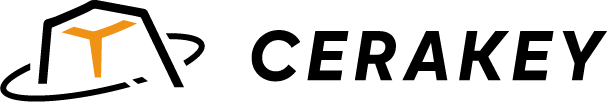



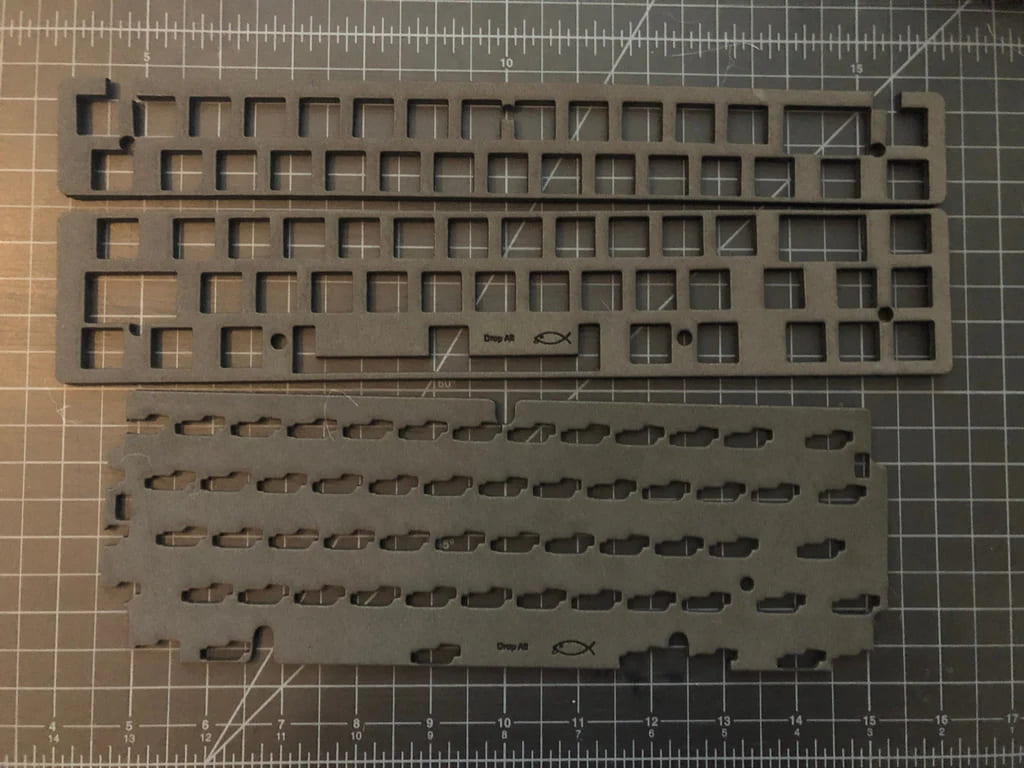
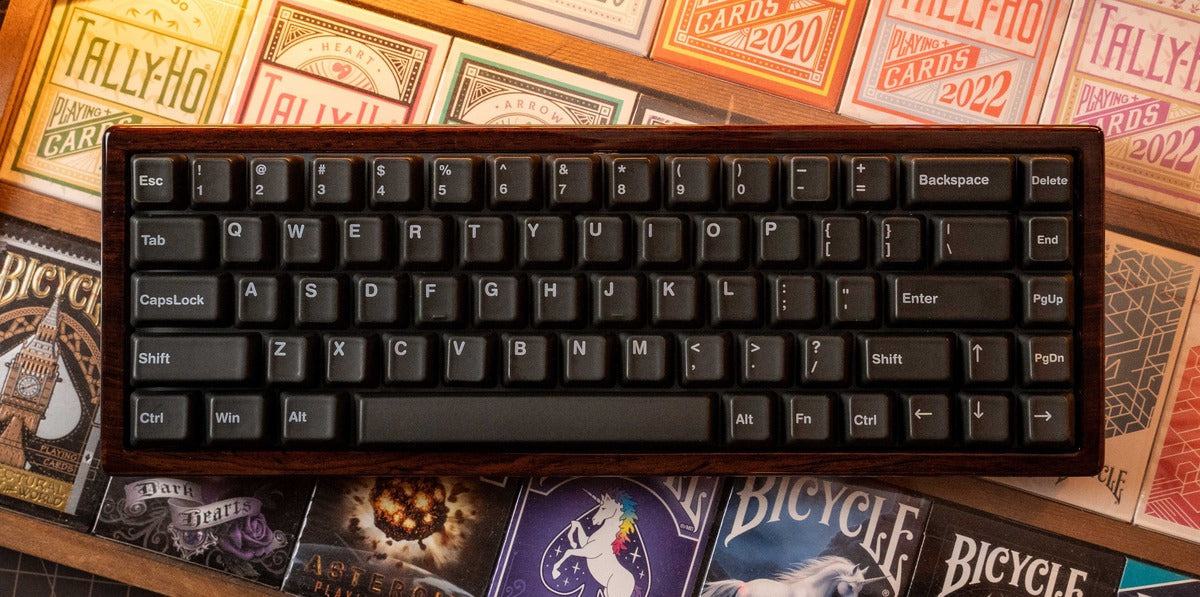
コメントを書く
このサイトはhCaptchaによって保護されており、hCaptchaプライバシーポリシーおよび利用規約が適用されます。