When it comes to mechanical keyboards, much of the conversation tends to revolve around switches — linear vs. tactile, red vs. blue, and the feel of every press. But if you've been overlooking keycaps, especially the WASD cluster, you're missing out on a surprisingly impactful part of the typing and gaming experience.
As someone who has spent the last six years testing and customizing keyboards—both as a daily typist and weekend gamer—I've come to realize that keycaps aren't just cosmetic. In fact, swapping out just your WASD keycaps can dramatically change how your keyboard feels and performs.
Why the WASD Cluster Matters
For most people, the WASD keys are the "home base" of interaction, especially for gamers. These four keys act as the directional control center for movement, and they also get more wear than almost any other part of the keyboard. But even outside of gaming, your fingers frequently rest on this cluster during general typing or shortcut-heavy workflows like coding, video editing, or design.
Changing the texture, shape, or material of just these keys can reduce finger fatigue, improve tactile recognition, and give you better grip under pressure. It’s a small tweak with big payoff.
The Power of Texture and Profile
One of the most immediate benefits of upgrading your WASD keycaps is tactile differentiation. Many high-quality sets offer textured surfaces—think rubberized coatings or double-shot PBT plastic with slight grooves—that make it easy to find your bearings without looking down.
Profiles also play a role. Some gamers swear by sculpted profiles that subtly raise the WASD cluster for easier access during fast-paced play. Others prefer flat or OEM profiles that blend seamlessly into the rest of the layout but still offer improved grip.
From personal experience, I’ve found that textured WASD keys help prevent slipping during long sessions, particularly in warmer environments where sweat becomes a factor. They also reduce the need to glance at the keyboard mid-action, which helps maintain focus whether I’m gaming or writing.
Style Meets Function
Let’s be honest—customizing keycaps is also about personality. A set of bold-colored or artisan WASD keys can turn a standard keyboard into a statement piece. But the best designs don’t just look good—they enhance usability too.
For instance, I’ve tested keycaps with translucent legends that glow with RGB lighting, making them easy to see in low light. Others use matte finishes that resist oil buildup and stay grippy throughout the day. A good WASD keycap set is both form and function, tailored to your workflow and aesthetic.
Choosing the Right WASD Keycaps
If you're considering making the switch, here are a few things to look for:
-
Material: PBT is more durable and textured than ABS. It doesn’t shine over time and resists fingerprints.
-
Profile: Choose based on your typing preference. Cherry and OEM are most common, but SA or DSA can offer a unique feel.
-
Fit and Compatibility: Ensure the keycaps match your keyboard's layout and stem type (usually MX-compatible).
-
Texture: For gaming, look for textured or rubber-coated keys. For typing, subtle grooves or matte finishes can improve comfort.
Reputable brands like WASD Keyboards, Tai-Hao, and HyperX offer dedicated WASD sets that work across a variety of board layouts.
A Small Change, a Big Difference
In a world obsessed with high-end switches and PC builds, it’s easy to overlook the simple things. But the truth is, changing just four keycaps—the humble WASD cluster—can have a profound effect on how you use your keyboard. Whether you’re chasing higher APMs in an FPS or simply typing for hours on end, this subtle upgrade can enhance both performance and pleasure.
So next time you're thinking about a keyboard refresh, don’t underestimate the magic of those four little keys.
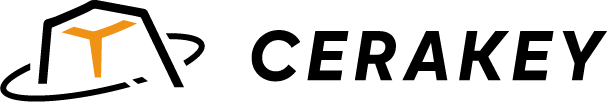

댓글 남기기
이 사이트는 hCaptcha에 의해 보호되며, hCaptcha의 개인 정보 보호 정책 과 서비스 약관 이 적용됩니다.