Two names that often come up in the world of custom keyboards are QMK and VIA. If you're venturing into this space, these features will quickly become essential tools.
But what exactly are QMK and VIA? Why are they so important? More importantly, how can they transform your keyboard experience? Let's take a closer look.
What are QMK and VIA?
QMK (Quantum Mechanical Keyboard) is a powerful open-source keyboard firmware that allows you to fully control the functionality of every key on your keyboard. With simple programming, you can achieve almost limitless customization, from basic key remapping to complex macros and multi-layer layouts.
VIA, on the other hand, is an intuitive configuration tool that works alongside QMK. It allows users to adjust key layouts, macro commands, and other settings in real-time through a graphical interface, without needing to rewrite or recompile code. For those who want convenience with robust functionality, VIA is the perfect complement to QMK.
Why Are QMK and VIA So Important for Custom Keyboards?
1. Limitless Key Layout Customization
QMK allows you to fully personalize your key layout to suit your preferences, and even create multiple layers for different workflows or applications. For example, you can design separate key layouts for programming, design, or gaming, and switch between them with a single key press. This flexibility can significantly improve your efficiency by eliminating repetitive key combinations.
2. Powerful Macro Support
With QMK, you can create macros that allow a single keypress to execute a series of complex actions. Whether it’s automating frequent commands or streamlining multi-step processes, macros are invaluable for increasing productivity in tasks like programming, designing, or gaming.
3. Personalized Lighting Effects
For users who enjoy RGB backlighting, QMK also offers extensive programmability. You can write custom code to create personalized lighting effects, or adjust them dynamically based on keypresses. With VIA, this becomes even more straightforward through its user-friendly visual interface, allowing you to fine-tune lighting settings effortlessly.
4. Real-Time Adjustments and Quick Updates
VIA’s real-time configuration feature allows users to modify keyboard settings on the fly without having to rewrite firmware. You can adjust key layouts, macros, or lighting within seconds, apply them instantly, and test new configurations in real time. This instant feedback experience makes customization more efficient and enhances the user experience.
5. Cross-Platform Support
Whether you’re using Windows, macOS, or Linux, QMK and VIA are cross-platform compatible. You can easily apply your customized keyboard configurations across different devices without worrying about compatibility issues, making these tools ideal for keyboard enthusiasts worldwide.
Recommended Keyboards that Support QMK/VIA
For users who want to experience the power of QMK and VIA, choosing a keyboard that supports these features is key. Here are a few recommended QMK/VIA-enabled keyboards, each offering unique characteristics to suit different needs.
1. KBDfans KBD67 Lite
This keyboard is incredibly budget-friendly and perfect for beginners. It supports QMK/VIA, offering a wide range of customizable features along with a comfortable typing experience. It’s a great starting point for those new to the world of custom keyboards and eager to explore the power of QMK and VIA.
2. Keychron Q1
Keychron is a highly popular brand, and the Q1 stands out in its custom series. It not only supports QMK/VIA but also boasts excellent build quality and sleek design. Ideal for users who want a balance of aesthetics and performance, the Keychron Q1 offers customizable RGB lighting and multi-layer key layouts, making it a versatile mechanical keyboard.
3. Nada 65 Panda Keyboard
If you’re looking for a keyboard that blends aesthetics with functionality, the Nada 65 Panda Keyboard is an excellent choice. Not only does it support QMK/VIA, allowing for extensive customization, but it also stands out with its unique design.
Thanks to QMK and VIA support, you can easily adjust the key layout, set up personalized macros, and even control the lighting effects according to your preferences. Whether for work or play, this keyboard provides an exceptional level of customization and comfort.
The arrival of QMK and VIA has revolutionized how we use keyboards. These tools not only give you the freedom to reassign every key’s function, but they also provide limitless customization possibilities through both intuitive interfaces and advanced programming. This level of personalization transforms your keyboard from a mere input device into a tool tailored to your specific workflows and habits.
Whether you’re a keyboard enthusiast just starting out or a seasoned user, keyboards that support QMK and VIA offer unmatched freedom and creativity. If you’re on the hunt for a keyboard that combines powerful functionality with sleek design, the Nada 65 Panda Keyboard is a highly recommended option. It brings together performance and aesthetic appeal, giving you a personalized and enjoyable typing experience.
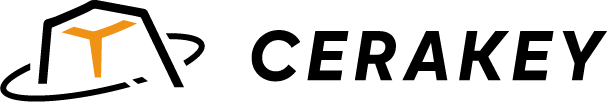


Hinterlasse einen Kommentar
Diese Website ist durch hCaptcha geschützt und es gelten die allgemeinen Geschäftsbedingungen und Datenschutzbestimmungen von hCaptcha.