In the heat of gaming battles, every millisecond of response time can make the difference between victory and defeat. Among the various mechanical keyboard technologies, optical keyboards have emerged as a favorite among many gamers due to their rapid response and superior durability.
Advantages of Optical Keyboards
Rapid Response
Optical keyboards detect key presses and releases using optical sensors. Unlike traditional mechanical switches that rely on physical contact, optical switches determine key status through the interruption or passage of a light beam. This design allows optical keyboards to have extremely fast response times, achieving virtually zero delay. This is particularly crucial for gamers who require quick reactions and precise control. For instance, in first-person shooter games, an optical keyboard can enable players to aim and shoot faster, gaining a competitive edge.
High Durability
Because optical keyboards do not have mechanical contact components, they experience less wear and tear, significantly extending their lifespan. Traditional mechanical switches often begin to wear out after 50 million keystrokes, whereas optical switches can last for 100 million keystrokes or more. This high durability means gamers don't need to replace their keyboards frequently, reducing maintenance and replacement costs over the long term.
Consistency and Stability
Optical keyboards provide more consistent keystrokes. Without physical contact components, each keystroke feels the same, avoiding the variations caused by mechanical wear. Additionally, the simple structure of optical keyboards makes it easier to achieve dust and water resistance, further enhancing the keyboard's stability and reliability.
Recommended Optical Gaming Keyboards
1. Razer Huntsman Elite

| Feature | Description |
|---|---|
| Switch Type | Razer Opto-Mechanical Switches (Clicky Optical and Linear Optical) |
| Key Actuation | Uses optical sensors for faster response times and reduced latency |
| Feel and Sound | Clicky Optical: Tactile feedback with clicky sound; Linear Optical: Smooth and quiet typing experience |
| RGB Backlighting | Razer Chroma RGB, customizable through Razer Synapse; multiple color options and effects |
| Underglow Lighting | Perimeter lighting strip around the keyboard for additional ambient lighting |
| Material | High-quality aluminum alloy top plate for increased durability and a premium look |
| Wrist Rest | Detachable magnetic leatherette wrist rest with soft memory foam for comfort |
| Multi-Function Digital Dial | Adjustable dial for volume, brightness, and customizable functions |
| Dedicated Media Controls | Dedicated keys for media controls like play, pause, and skip |
| Onboard Memory | Supports up to 5 custom profiles stored directly on the keyboard |
| Cloud Storage | Allows syncing of profiles and settings through Razer Synapse software |
| Response Speed | Approximately 30% faster actuation speed compared to traditional mechanical keyboards |
| Durability | Over 100 million keystrokes lifespan due to reduced physical contact wear of optical switches |
| Software Support | Full customization available through Razer Synapse (key remapping, macros, lighting settings, etc.) |
| USB Passthrough | Not included |
| Target Users | Gamers, typists, and users who prefer high customization and fast response |
The Razer Huntsman Elite features Razer's proprietary optical switches, offering ultra-fast response times and superior durability. Its unique Razer Chroma backlighting system and multifunctional digital dial make it not only outstanding in performance but also very appealing in appearance and functionality. It is ideal for high-end gamers seeking the ultimate experience.
2. Corsair K100 RGB

| Feature | Description |
|---|---|
| Switch Type | Razer Opto-Mechanical Switches (Clicky Optical and Linear Optical) |
| Key Actuation | Uses optical sensors for faster response times and reduced latency |
| Feel and Sound | Clicky Optical: Tactile feedback with clicky sound; Linear Optical: Smooth and quiet typing experience |
| RGB Backlighting | Razer Chroma RGB, customizable through Razer Synapse; multiple color options and effects |
| Underglow Lighting | Perimeter lighting strip around the keyboard for additional ambient lighting |
| Material | High-quality aluminum alloy top plate for increased durability and a premium look |
| Wrist Rest | Detachable magnetic leatherette wrist rest with soft memory foam for comfort |
| Multi-Function Digital Dial | Adjustable dial for volume, brightness, and customizable functions |
| Dedicated Media Controls | Dedicated keys for media controls like play, pause, and skip |
| Onboard Memory | Supports up to 5 custom profiles stored directly on the keyboard |
| Cloud Storage | Allows syncing of profiles and settings through Razer Synapse software |
| Response Speed | Approximately 30% faster actuation speed compared to traditional mechanical keyboards |
| Durability | Over 100 million keystrokes lifespan due to reduced physical contact wear of optical switches |
| Software Support | Full customization available through Razer Synapse (key remapping, macros, lighting settings, etc.) |
| USB Passthrough | Not included |
| Target Users | Gamers, typists, and users who prefer high customization and fast response |
The Corsair K100 RGB is equipped with Corsair's OPX optical switches, which offer extremely fast response times and a lifespan of up to 100 million keystrokes. Its full key rollover and macro recording capabilities make it excellent in intense gaming scenarios. Additionally, the K100 RGB boasts rich RGB lighting effects and robust iCUE software support, enabling highly personalized settings.
3. Cooler Master CK550 V2

| Feature | Description |
|---|---|
| Switch Type | Available with Gateron Red, Blue, or Brown mechanical switches |
| Key Actuation | Varies by switch type: Gateron Red (linear, 45g), Blue (clicky, 55g), Brown (tactile, 45g) |
| RGB Backlighting | Per-key RGB backlighting with customizable effects through Cooler Master MasterPlus+ software |
| Material | Brushed aluminum top plate for durability and a sleek, professional appearance |
| Design | Standard full-size layout with a minimalist design, emphasizing functionality and simplicity |
| Adjustable Feet | Two-step adjustable feet for ergonomic typing and gaming comfort |
| On-the-Fly Controls | Allows for on-the-fly adjustment of lighting, macros, and other settings without the need for software |
| Macro Support | Full macro support through software, enabling complex commands and key remapping |
| Polling Rate | 1,000 Hz polling rate for fast and responsive key input |
| Keycap Material | ABS keycaps with laser-etched legends for durability, although less resistant to shine over time compared to PBT |
| Software Support | Cooler Master MasterPlus+ software for extensive customization, including lighting effects, macros, and profiles |
| Cable | Fixed USB Type-A cable with a length suitable for most desktop setups |
| Compatibility | Compatible with Windows and macOS operating systems |
| Warranty | Typically comes with a 2-year manufacturer warranty, depending on the region |
| Target Users | Gamers and typists looking for a reliable mechanical keyboard with customizable features at a reasonable price |
The Cooler Master CK550 V2 is a highly cost-effective optical gaming keyboard that employs optical sensor technology for rapid response and long key lifespan. Its simple design and sturdy aluminum top plate are both aesthetically pleasing and durable, making it suitable for gamers on a budget who still seek high performance.
4. SteelSeries Apex Pro

| Feature | Description |
|---|---|
| Switch Type | Corsair OPX Optical-Mechanical or Cherry MX Speed Silver |
| Key Actuation | OPX: 1.0mm actuation distance; Cherry MX Speed: 1.2mm actuation distance for ultra-fast response |
| RGB Backlighting | Per-key dynamic RGB backlighting customizable with Corsair iCUE software (16.8 million colors) |
| LightEdge RGB | 44-zone three-sided RGB LightEdge for additional illumination and aesthetics |
| Material | Anodized brushed aluminum frame for enhanced durability and a premium appearance |
| Palm Rest | Detachable cushioned palm rest with magnetic attachment and soft-touch material for comfort |
| Macro Keys | Six dedicated macro keys for custom macros, key remaps, and in-game actions |
| Stream Deck Integration | Compatible with Elgato Stream Deck software for advanced streaming and content creation controls |
| Multi-Function Control Wheel | iCUE Control Wheel for adjusting backlighting, media control, and customizable functions |
| Dedicated Media Controls | Includes media control keys such as play, pause, skip, and mute, along with a volume roller |
| Onboard Memory | Supports up to 200 onboard profiles for different games and applications |
| Polling Rate | 4,000 Hz hyper-polling and key scanning for ultra-fast input registration |
| Durability | Rated for 150 million keystrokes, significantly more durable than standard mechanical switches |
| Software Support | Full customization available via Corsair iCUE software (lighting effects, key assignments, macros, etc.) |
| USB Passthrough | USB 2.0 passthrough port for additional device connectivity |
| Compatibility | Compatible with Windows and macOS operating systems |
| Target Users | Gamers, streamers, content creators, and users who need high customization and fast, responsive performance |
The SteelSeries Apex Pro uses adjustable OmniPoint optical switches, allowing users to freely adjust the actuation point of each key via software, providing an unprecedented personalized experience. Its fast response and durability, along with a refined design and RGB lighting effects, make it an excellent choice for gamers.
Optical keyboards have become the preferred choice for high-performance gaming keyboards due to their rapid response, high durability, and consistency. Whether you are a high-end gamer seeking the ultimate experience or a user looking to enhance gaming performance within a budget, optical keyboards can offer superior performance and reliable user experience. By selecting the right optical keyboard, gamers can gain a crucial edge in intense battles and improve their overall gaming experience.
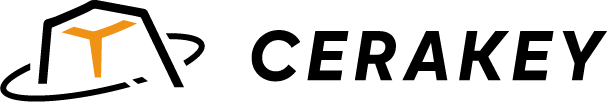



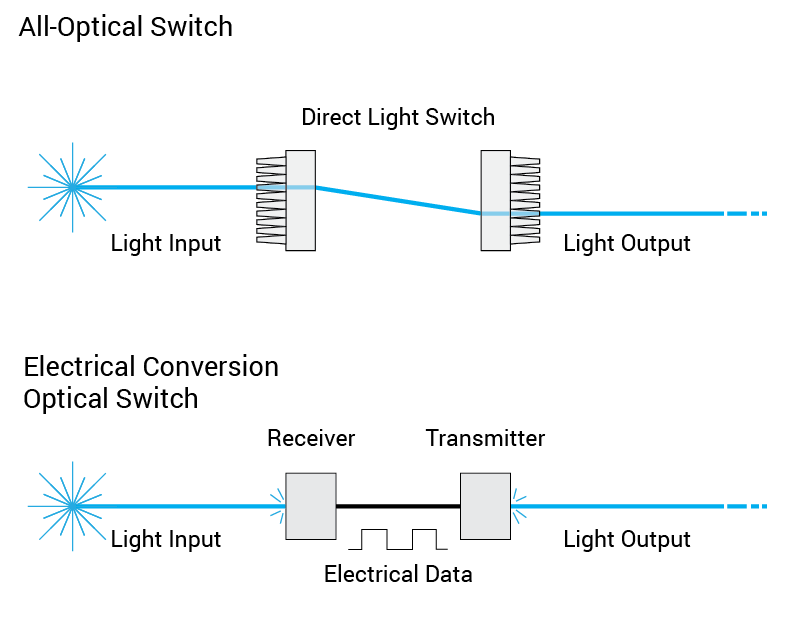


Leave a comment
This site is protected by hCaptcha and the hCaptcha Privacy Policy and Terms of Service apply.