When it comes to mechanical keyboards, comfort and efficiency are more than just preferences—they’re essential. Whether you’re typing all day at work or gaming deep into the night, the synergy between keycaps and switches determines your overall experience. Low profile keycaps are a growing favorite for users who want a slimmer, sleeker keyboard feel. But to truly unlock their potential, pairing them with the right switch is critical.
In this guide, we’ll explore the best switches for low profile keycaps, focusing on tactile response, typing angle, actuation force, and compatibility—so you can choose the perfect match to elevate your typing comfort and productivity.
Why Low Profile Keycaps?
Low profile keycaps are thinner than standard keycaps, reducing the total travel distance between your finger and the switch. This creates a faster, more responsive typing experience. Their benefits include:
-
Reduced hand fatigue due to less finger travel
-
Faster actuation, ideal for both typing and gaming
-
Modern aesthetic, great for compact setups and travel keyboards
However, not every mechanical switch is compatible with these keycaps. That’s why choosing the right switch is key to maximizing both comfort and performance.
Key Considerations When Choosing Switches
Before diving into recommendations, let’s break down the essential criteria that matter most:
1. Switch Height & Compatibility
Low profile keycaps need switches that match their shorter stem and housing design. Standard MX-style switches are often too tall unless the keycaps are specifically engineered to fit.
2. Actuation Force & Travel Distance
A good low-profile switch should have a shorter total travel (ideally 2.7mm or less) and light to moderate actuation force (around 45g–60g). This ensures fast, effortless typing with minimal strain.
3. Tactile vs. Linear vs. Clicky
-
Tactile switches: Offer a bump at the actuation point—great for typists
-
Linear switches: Smooth, no tactile feedback—preferred by gamers
-
Clicky switches: Auditory feedback with a “click”—fun but can be loud
Top Switches for Low Profile Keycaps
1. Kailh Choc V2 Switches

Type: Available in Red (Linear), Brown (Tactile), and White (Clicky)
Actuation Distance: ~1.3mm
Total Travel: ~3.2mm
Why It Stands Out: Kailh Choc switches are purpose-built for low profile builds. They offer consistent feedback, solid durability (up to 50M actuations), and a flatter form factor—ideal for ultra-thin mechanical keyboards.
Best for: Users seeking a dedicated low-profile keyboard with maximum compatibility.
2. Cherry MX Low Profile RGB Switches

Type: Red (Linear), Speed Silver (Fast Linear)
Actuation Distance: ~1.2mm
Total Travel: ~3.2mm
Why It Stands Out: As a trusted name in mechanical switch tech, Cherry delivers smooth, quiet performance with excellent build quality. The MX Low Profile line is specifically engineered for modern slim keyboards, with an emphasis on speed and reliability.
Best for: Professionals and gamers who want high-performance switches from a reputable brand.
3. Gateron Low Profile Switches
Type: Red, Brown, Blue
Actuation Force: 50g (Red), 55g (Brown), 60g (Blue)
Total Travel: ~2.8mm
Why It Stands Out: Gateron’s low profile line offers a great balance between smooth travel and tactile feedback, with consistent actuation and a budget-friendly price point. Compared to Kailh and Cherry, Gateron switches feel slightly smoother in linear types.
Best for: Budget-conscious users who don’t want to sacrifice comfort.
4. Keychron Low Profile Optical Switches
Type: Red, Blue, Brown (Optical)
Actuation Force: Varies by type
Why It Stands Out: These switches are optical rather than mechanical, using light sensors for actuation. The result? Ultra-fast response time, zero debounce delay, and greater longevity. Keychron’s optical switches also support hot-swapping on compatible boards.
Best for: Users wanting speed and modularity, especially in wireless low profile boards.
Typing Comfort vs. Speed: Find Your Balance
The ideal low profile switch isn’t just about specs—it’s about what feels right. If you’re a writer or coder, you might prefer the tactile feedback of Choc Browns or Cherry Browns. Gamers might lean toward linear options like Gateron Reds or MX Speed Silver for their smooth keypress.
Some combinations to consider:
-
Keychron K3 + Low Profile Optical Reds: Lightweight, responsive, portable
-
Cooler Master SK622 + Cherry MX Low Profile Reds: A solid typing feel with modern design
-
DIY Custom Board + Kailh Choc V2 Browns: Full customization and tactile joy
Final Thoughts: Your Fingers Deserve the Right Feel
Low profile keycaps can completely change the way your keyboard feels—faster, flatter, and often more elegant. But the switch beneath is what determines if that experience is satisfying or frustrating. Whether you're chasing speed, feedback, silence, or durability, there's a low-profile switch out there for you.
Investing a little time in understanding your switch options will pay off in comfort, efficiency, and long-term satisfaction. After all, if you type every day, your fingers deserve the very best.
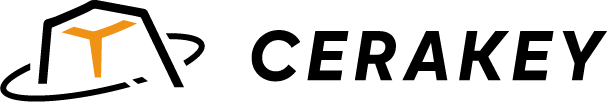






Leave a comment
This site is protected by hCaptcha and the hCaptcha Privacy Policy and Terms of Service apply.